iOS Content Blocking
If you are an advertiser, or if you run a website and use ad networks, then you don’t need to read beyond this paragraph. Just know this: if you embed scripts, cookies, Flash, auto-launch videos or images used to track metrics about my browsing or to show me advertising, and especially if those assets impair the speed or experience I realize while consuming your content, then stop it. I own my device, so I determine what gets downloaded to it. And now that I can do this on every device I own, it might be time for you to listen.
If you’re still reading, you are probably aware of the debate since Apple released iOS 9 and the new feature that allows “content blockers” to be run in Safari. These blockers can prevent scripts, videos, images and similar junk from being run or even downloaded to your device when you visit a website. Some people argue that blocking this content is unethical, or that it may force websites out of business, or require them to find new ways to generate revenue since many rely on ad networks for that. The problem is that many websites turn over control of how tracking and advertising is done on their own websites to these networks, and the advertisers do virtually whatever they want to monitor your browsing habits and display ads when you visit these websites. Sometimes this impairs a website so badly that it’s unusable. You’ve no doubt seen popups appear on sites that require you to dismiss them before you can read an article. You’ve probably also encountered websites that seem to take forever to load before you can read an article. These are symptoms of this problem.
What To Do
For users, the answer is simple: on a computer, run a browser plug-in such as Ghostery, and configure it to block advertising and tracking assets that you don’t want to run. On iOS, go to the App Store and download one of the many content blockers and follow the instructions to set it up and run it.
For websites and advertisers, you have even more options and all are better than what you’re doing now.
Make Better Ads and Don’t Pollute Your Site With Crap
This is the main reason people even noticed tracking and advertising – the crappy user experience…
There are sites I can’t even load on my previous iPhone or my first generation iPad Mini. One example is CNN, a site that rarely loads a page completely before crashing. On my computer I can use the developer tools Chrome or Safari to see what is going on, and it’s ugly. CNN loads so many third party tracking assets:
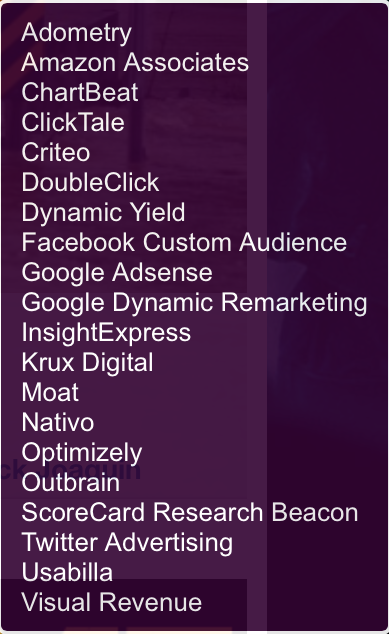
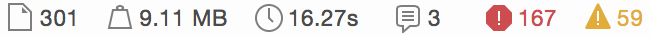
This is a page with a news article. It might have 100kb of content aside from the sidebar, stuff, some images, and… the AUTO-PLAYING VIDEO. The stats above include all that. When I run the Ghostery plugin, it cuts the payload down by half. CNN still manages to load a bunch of additional junk, however, and this points out that ad blocking is not 100% effective. I’m sure over time more sites and ad networks will figure out tricks to keep pumping as much stuff as possible down to your browser, but right now, this is a good start.
In contrast to the “typical” ad networks, there are ad networks such as The Deck. Their ads are very unobtrusive, and – even better for advertisers – I actually notice them and find they often have things I’m interested in. And isn’t that the key objective of advertising?
Rely On Your Server to Track Traffic
The use of the resources I provide when I browse the web, such as bandwidth, memory and storage, are not for websites to piggyback on to serve ads. You have your own server. Why don’t YOU do the tracking and serve ads from YOUR server instead of forcing my device to download all this crap and run this stuff for you? YOU should not make me incur the implicit costs in terms of bandwidth and load times. If it’s valuable for you to have these trackers, you should have no trouble justifying payment for a beefed up server and resources on YOUR end.
Sign Users Up
If your site is of value, which you probably know by the traffic you get, then encourage people to sign up and provide some information about themselves – an email address or what their interests are are good places to start. After all, YOU and your advertisers already try to surreptitiously gain access to this information. Why not just come right out and ask for it as a condition of using your site?
Where This Goes From Here
This is anyone’s guess right now. I do think ad networks like The Deck have a huge advantage, and over the long term, websites that take this kind of lightweight approach while featuring their content and the user experience over all else will win. This is especially true now that we the users have the tools to enforce what we want.
I don’t think getting to this point with content blocking would have ever happened if advertisers hadn’t abused how they track and server ads. We’ll see what they come up with next. Hopefully they won’t crawl back into the slimy muck.
Categories Apple Technology
